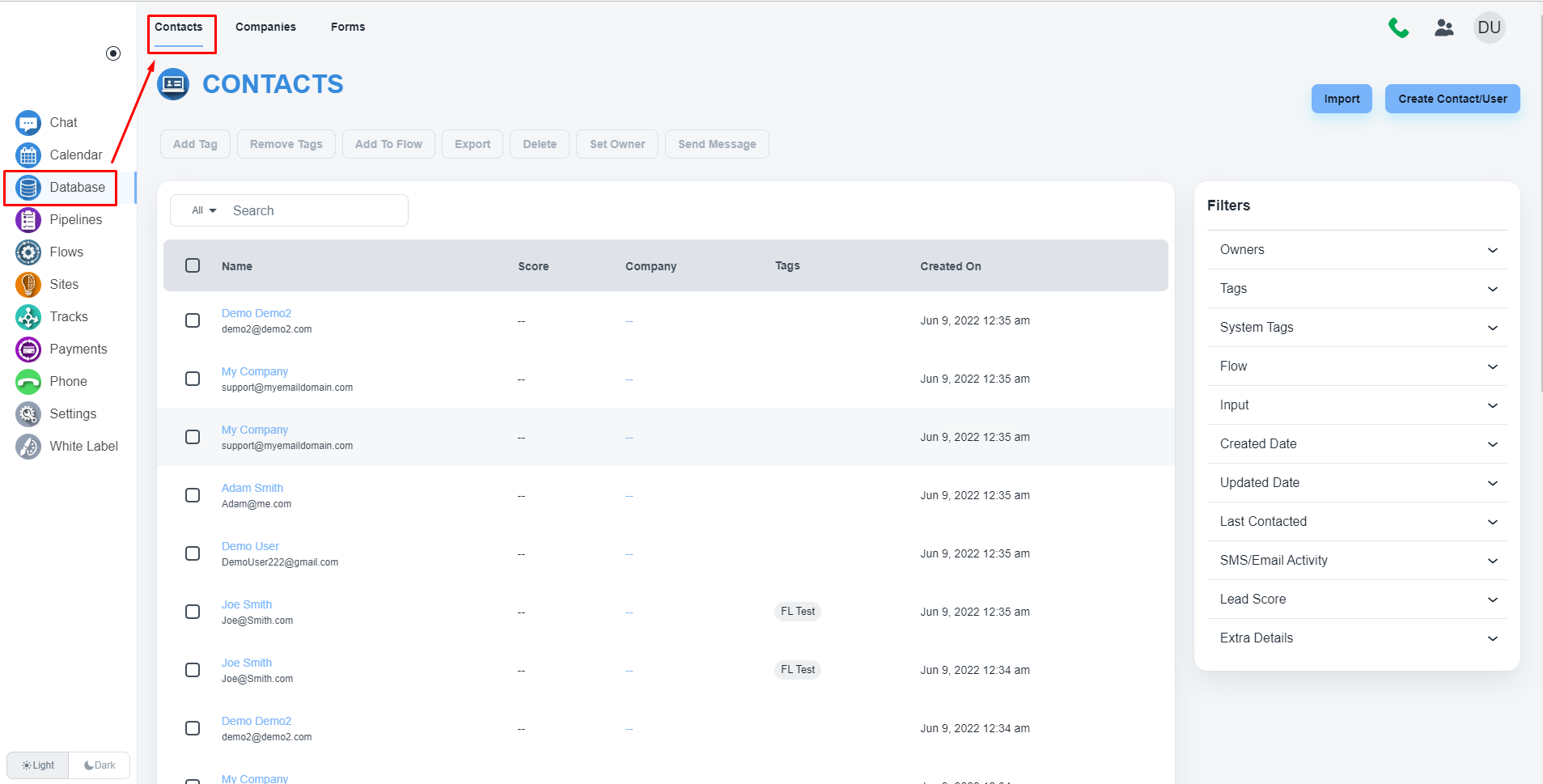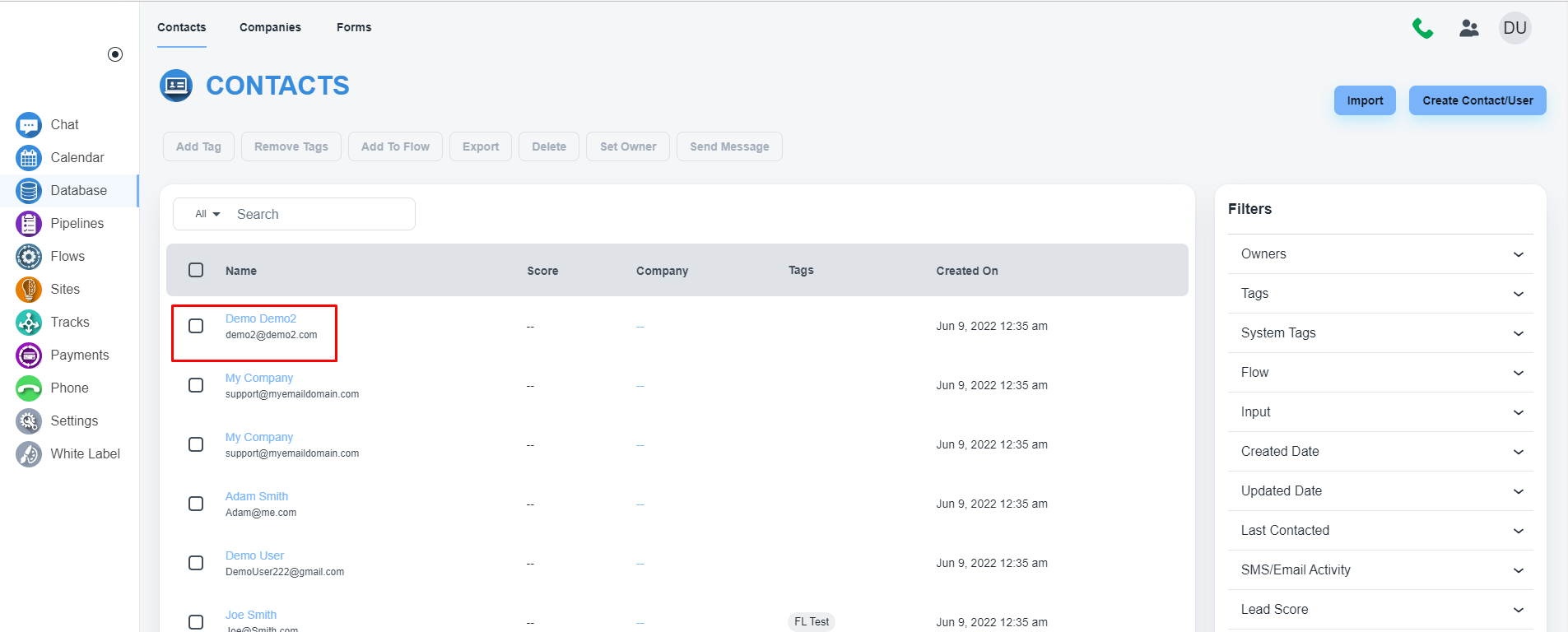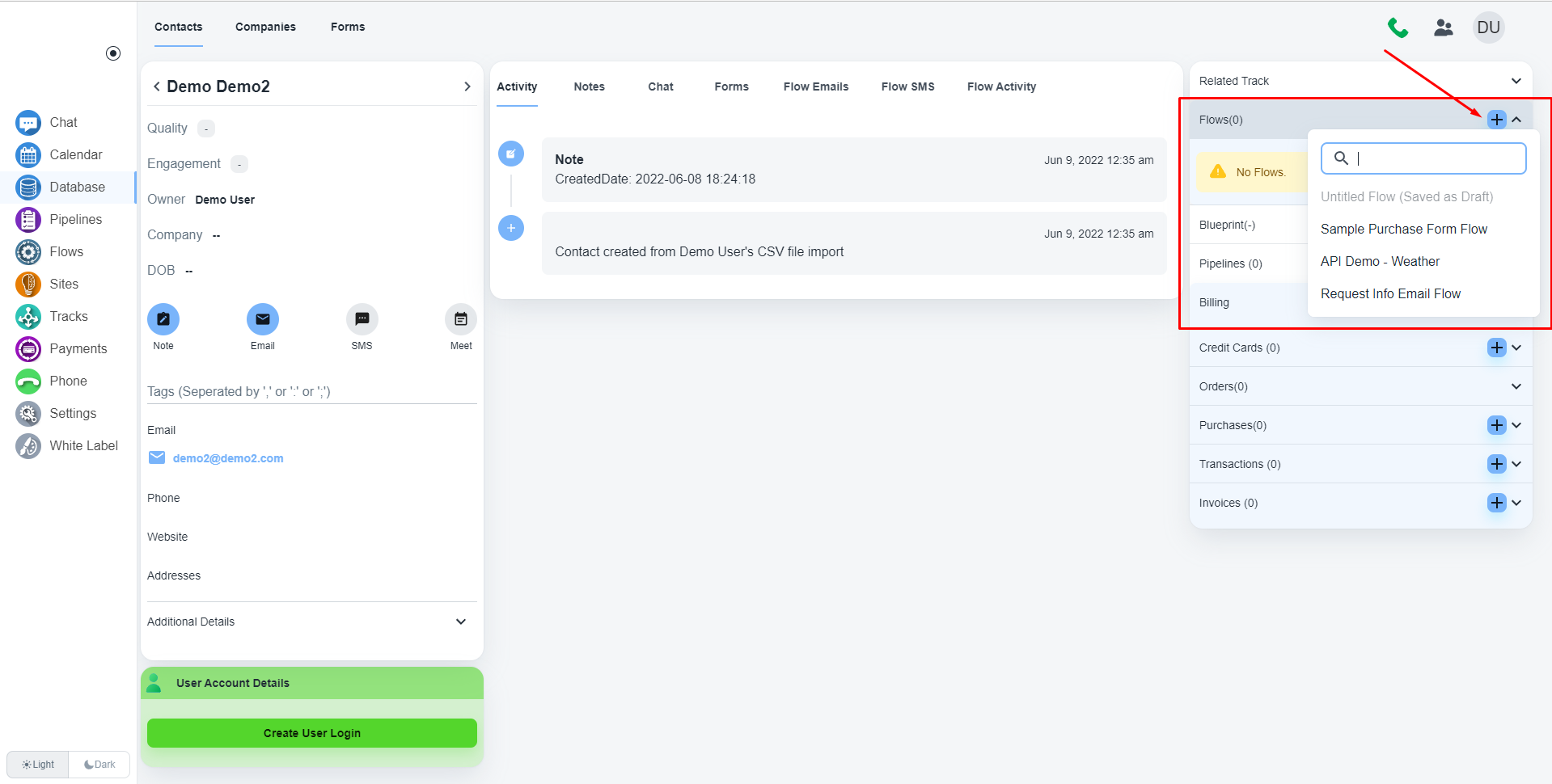Steps to add a contact/lead to a flow?
Open the contacts
Please, navigate to the ‘Database’ on the left side menu. Once the page is open, please click on the ‘Contacts’ on the top menu.
Open the specific contact
Please, click on the concerned contact, and the system will open it.
Add contact to a flow
On the right-hand side, there is an option to add the contact to a flow. Please, click on the ‘Plus’ icon to view the existing flows.