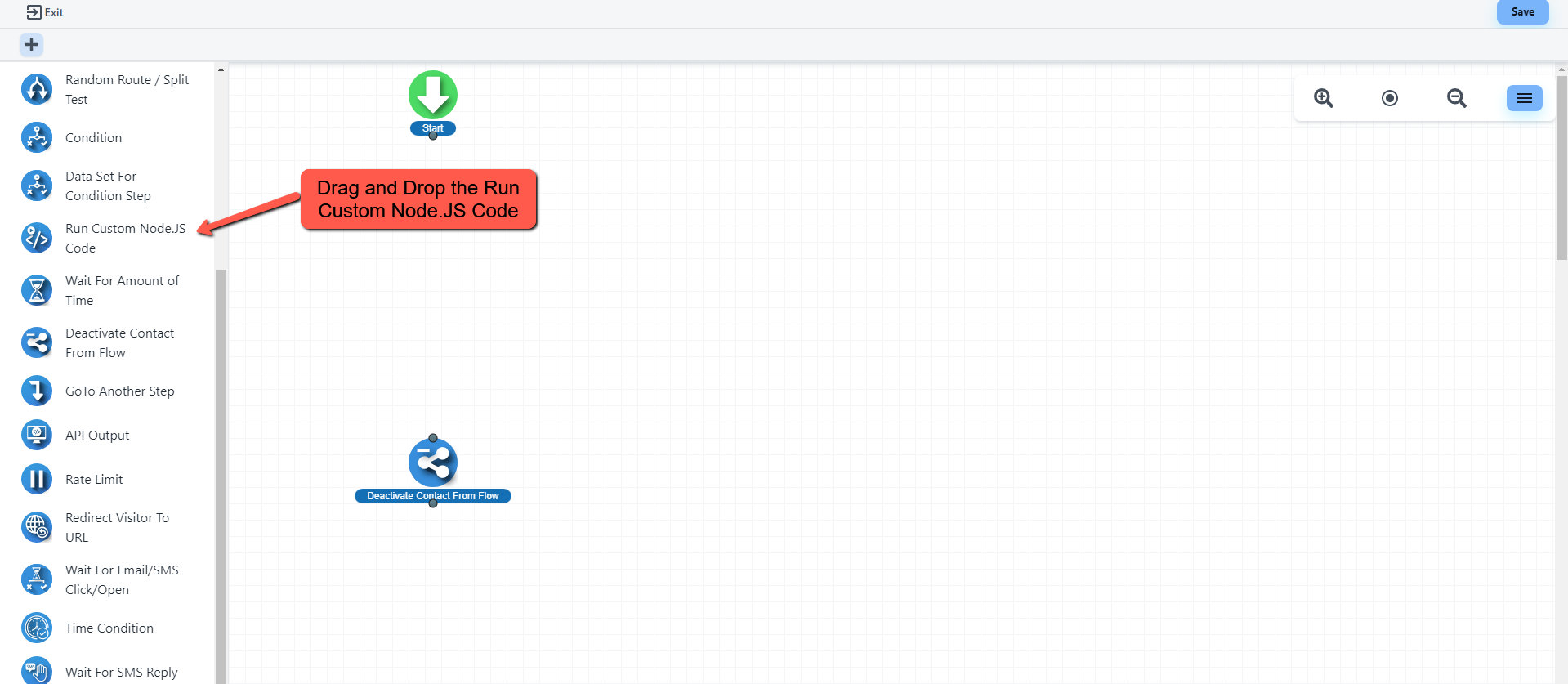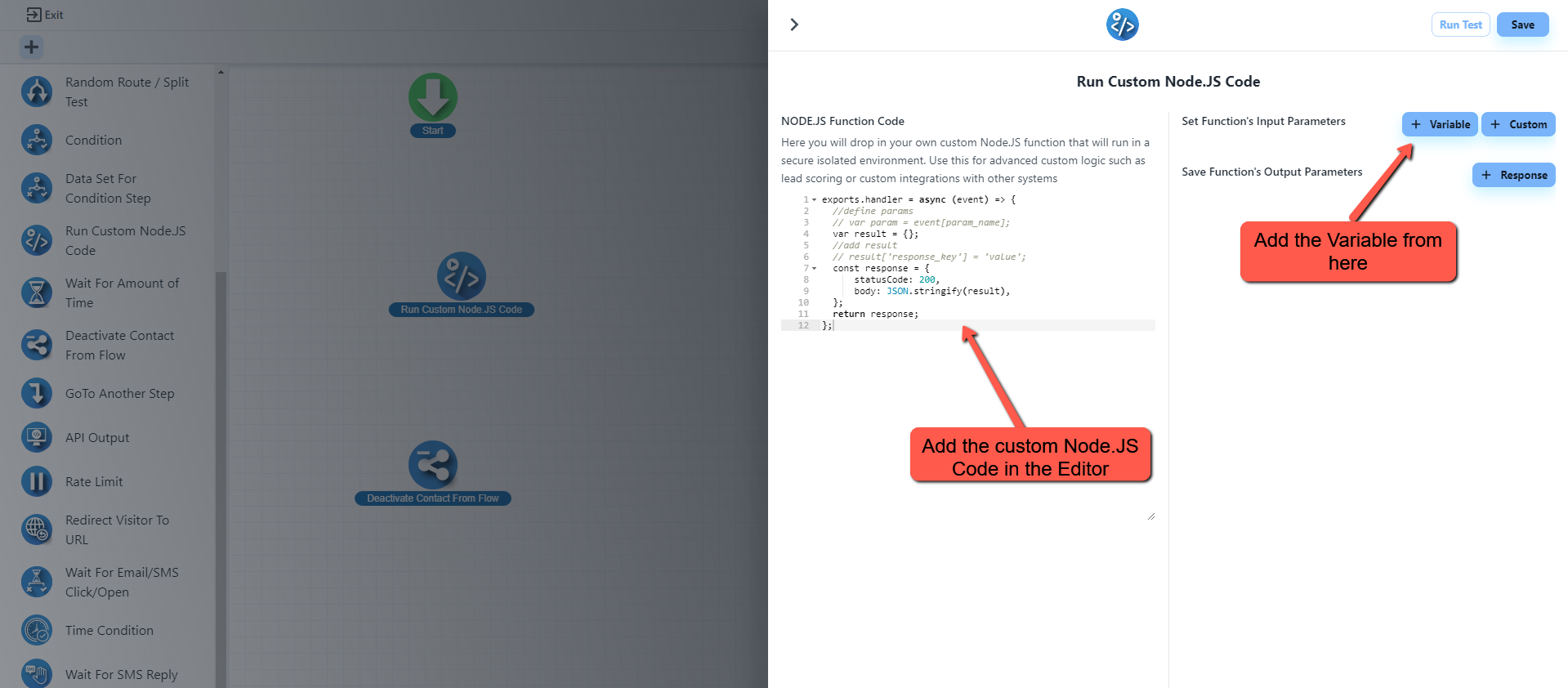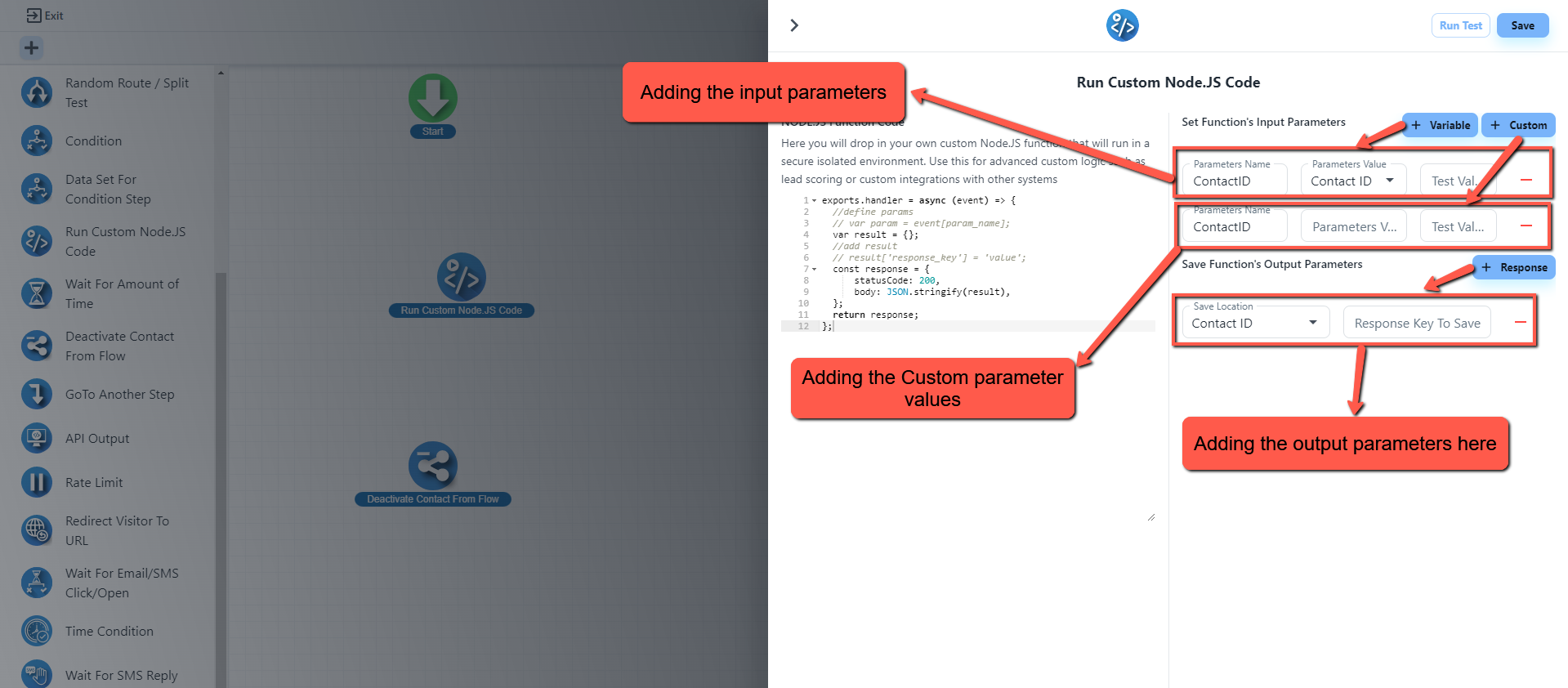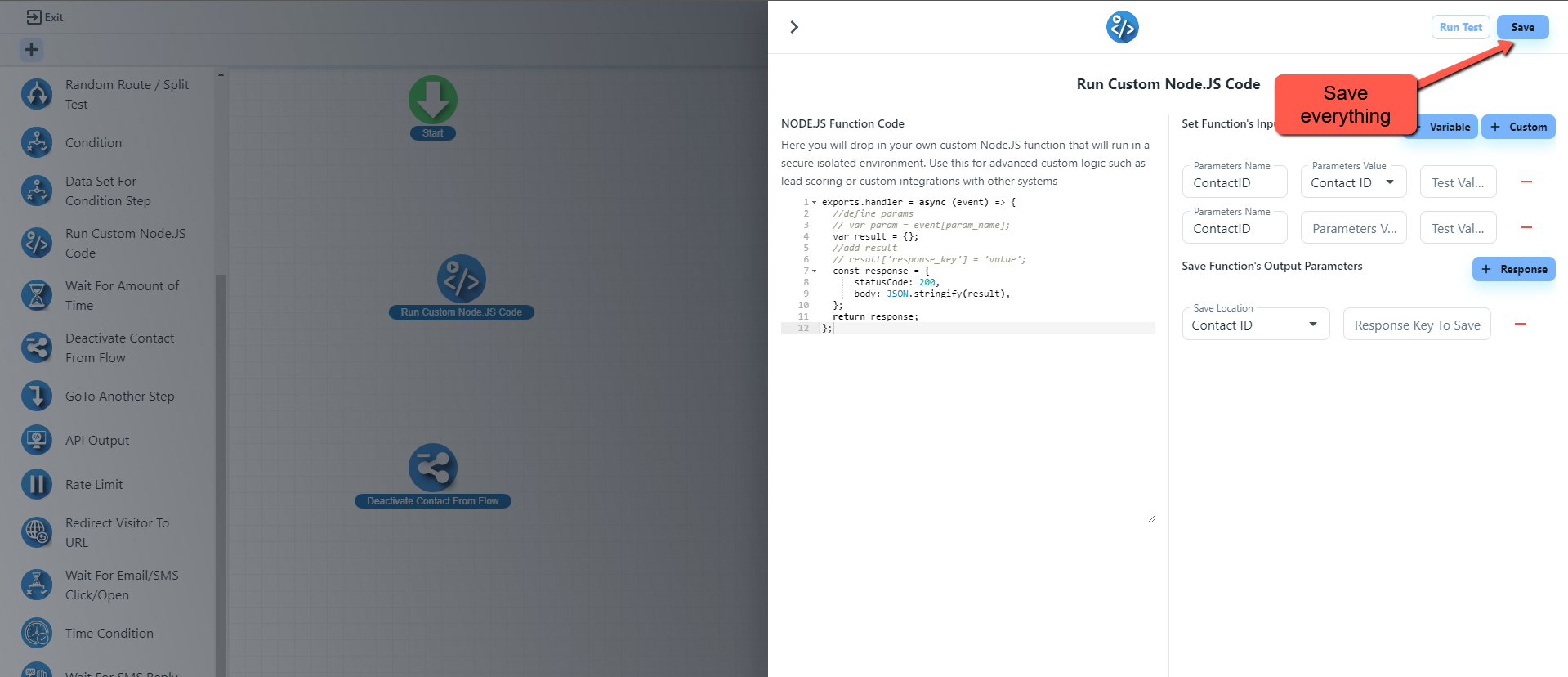Run Custom Node JS Code
Drag and drop the Run Custom to start using the code editor
Inside Code Editor
Here is the Custom Node.JS code that you can insert. You can also create a the variables from here.
Adding the Node JS Function Code
You can add the Node JS Function Code along with the function input/output parameters.
Save
Save all the settings and you are good to go.