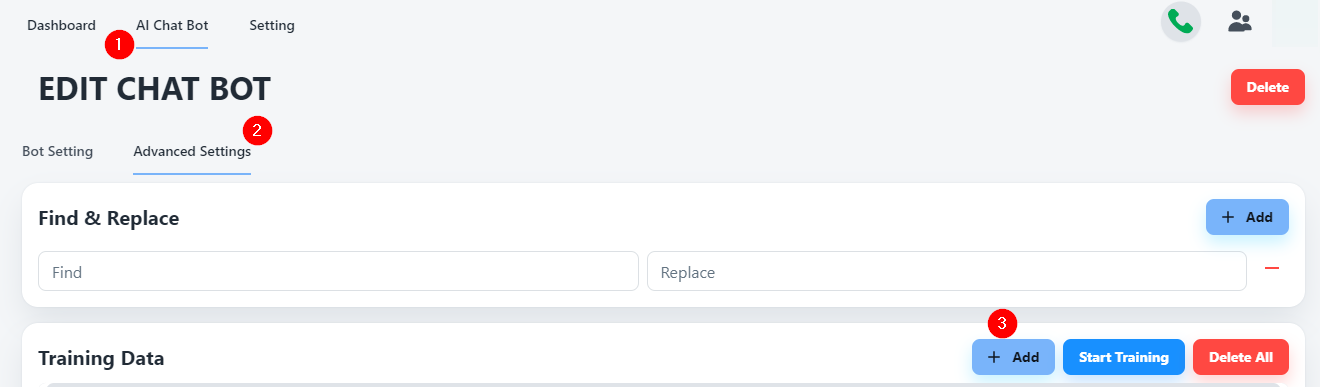This guide will walk you through the process of training a chatbot using advanced settings, including content input, URL referencing, and file upload methods. These advanced techniques can help create a more sophisticated and context-aware chatbot, leading to a better user experience.
Once your chat bot is created, you can access Advanced Settings tab where you can set training for your chatbot:
1. Content-based Training
Content-based training involves using text data to train your chatbot, which can be sourced from various platforms like websites, documents, or conversation logs.
Steps:
- Collect relevant text data that you want your chatbot to learn from. This can include FAQs, knowledge base articles, or conversation logs.
- Clean and preprocess the data by removing irrelevant information, fixing grammar or spelling errors, and converting it into a structured format.
- Use a machine learning model or an NLP framework to train your chatbot using the preprocessed data.
- Test your chatbot's performance and fine-tune the model to improve accuracy and context-awareness.
2. URL-based Training
URL-based training involves using web pages or external resources to train your chatbot. This method allows your chatbot to access and learn from a wide variety of online sources.
Steps:
- Identify relevant web pages or online resources that contain information related to your chatbot's domain.
- Use a web scraping tool or library to extract the text content from these web pages.
- Clean and preprocess the extracted data, as described in the Content-based Training section.
- Train your chatbot using the preprocessed data.
- Test and fine-tune the model for improved performance.
3. File Upload Training
File upload training allows you to train your chatbot using various file formats, such as PDFs, Word documents, or spreadsheets, which can contain valuable information for your chatbot's knowledge base.
Steps:
- Gather relevant files containing information that you want your chatbot to learn from. These files can include user manuals, product documentation, or support transcripts.
- Use a file parsing library or tool to extract text content from these files.
- Clean and preprocess the extracted data, as described in the Content-based Training section.
- Train your chatbot using the preprocessed data.
- Test and fine-tune the model for improved performance.
Testing and Fine-tuning
After training your chatbot using advanced settings, it's essential to test its performance and fine-tune the model. This process involves:
- Evaluating your chatbot's responses to a variety of user inputs and measuring its accuracy.
- Identifying areas of weakness, such as misunderstanding user intent, context switching, or providing irrelevant answers.
- Fine-tuning the model by adjusting hyperparameters, incorporating additional training data, or modifying the training process.
- Continuously monitoring and improving your chatbot's performance to ensure a high-quality user experience.
By following this guide and using advanced training techniques, you can create a more sophisticated, context-aware, and accurate chatbot that can better serve your users' needs.