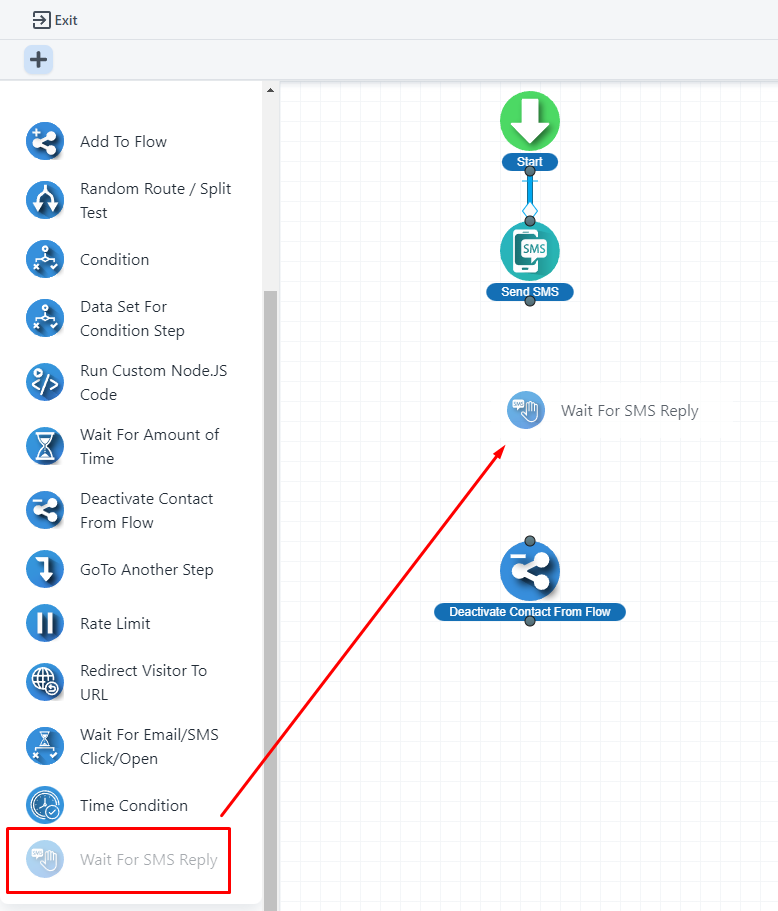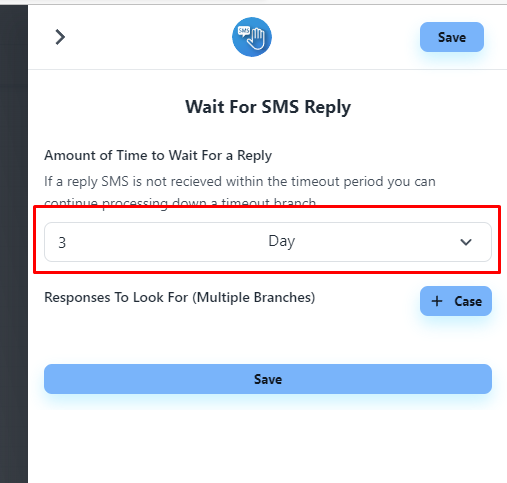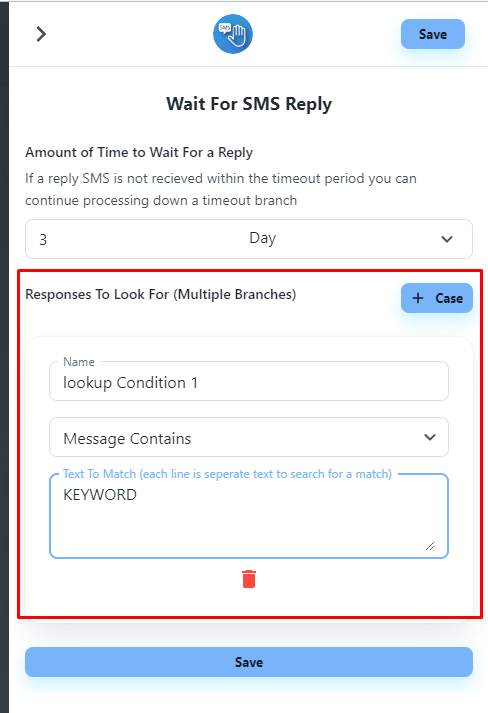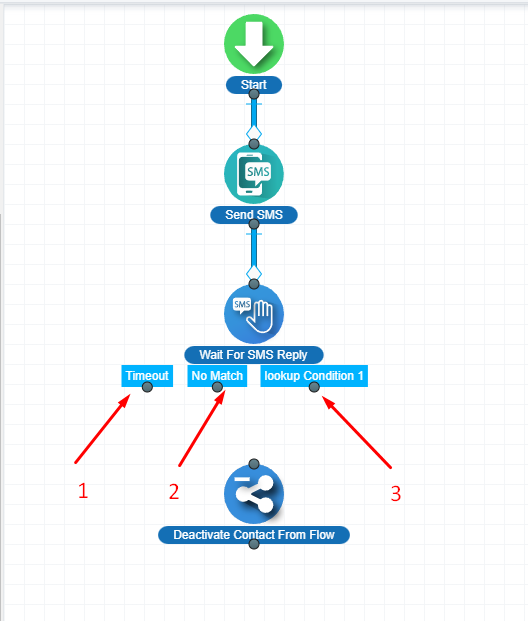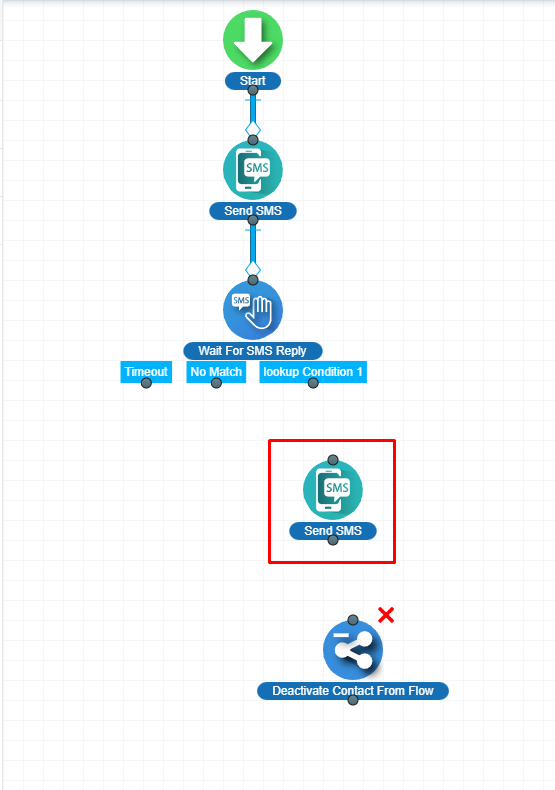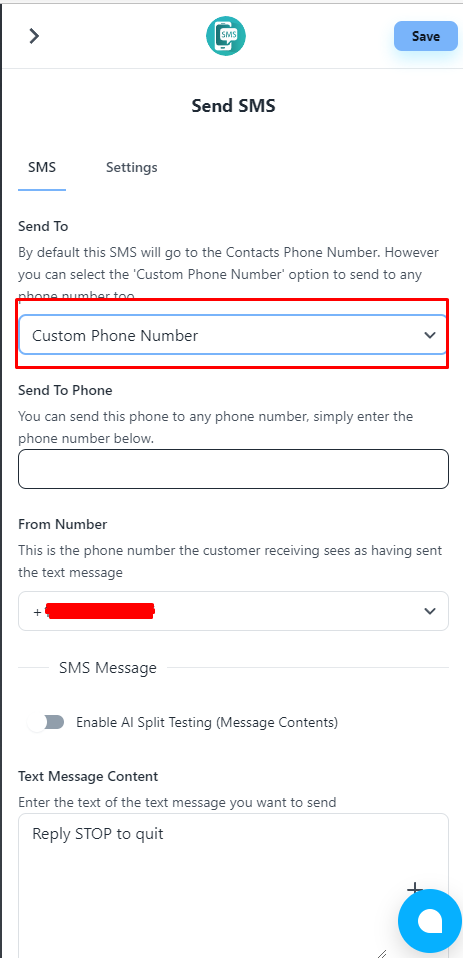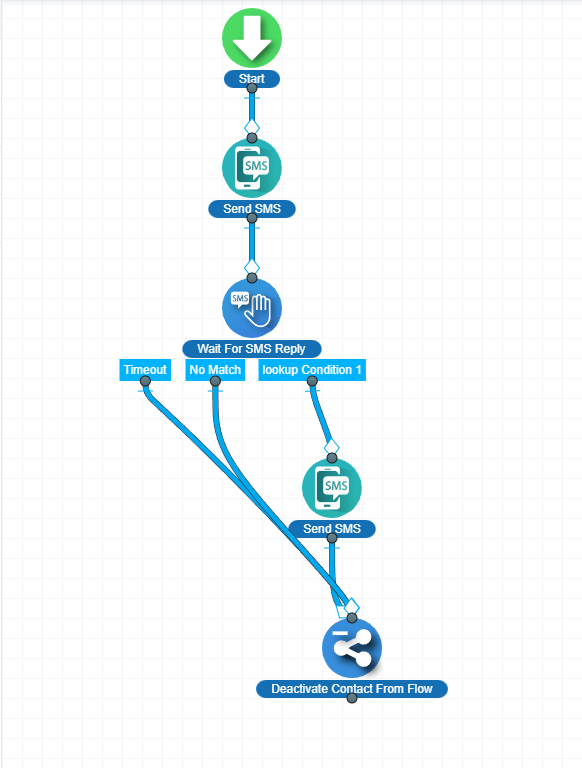Steps to get an SMS notification when there is a response from the client
Create an SMS flow
💡 How to create an SMS flow?
Add the ‘Wait For SMS Reply’ step.
Please, drag the Wait For SMS Reply step, and you will have this step under the login section.
On the settings page, you can set the time that how long you want to wait for the reply.
And create at least on response lookup condition
Now, we have three branches
Timeout: If there is no reply within the specified time
No Match: It means the user replied, but the response lookup condition didn’t match
Lookup Condition 1: It means the user replied, and the response lookup condition also matched
Add another ‘Send SMS’ step to get a notification
On the settings page, select ‘Custom Phone Number’ and pass the phone number on which you want to get a notification.
Finally, connect all the steps and publish the flow.