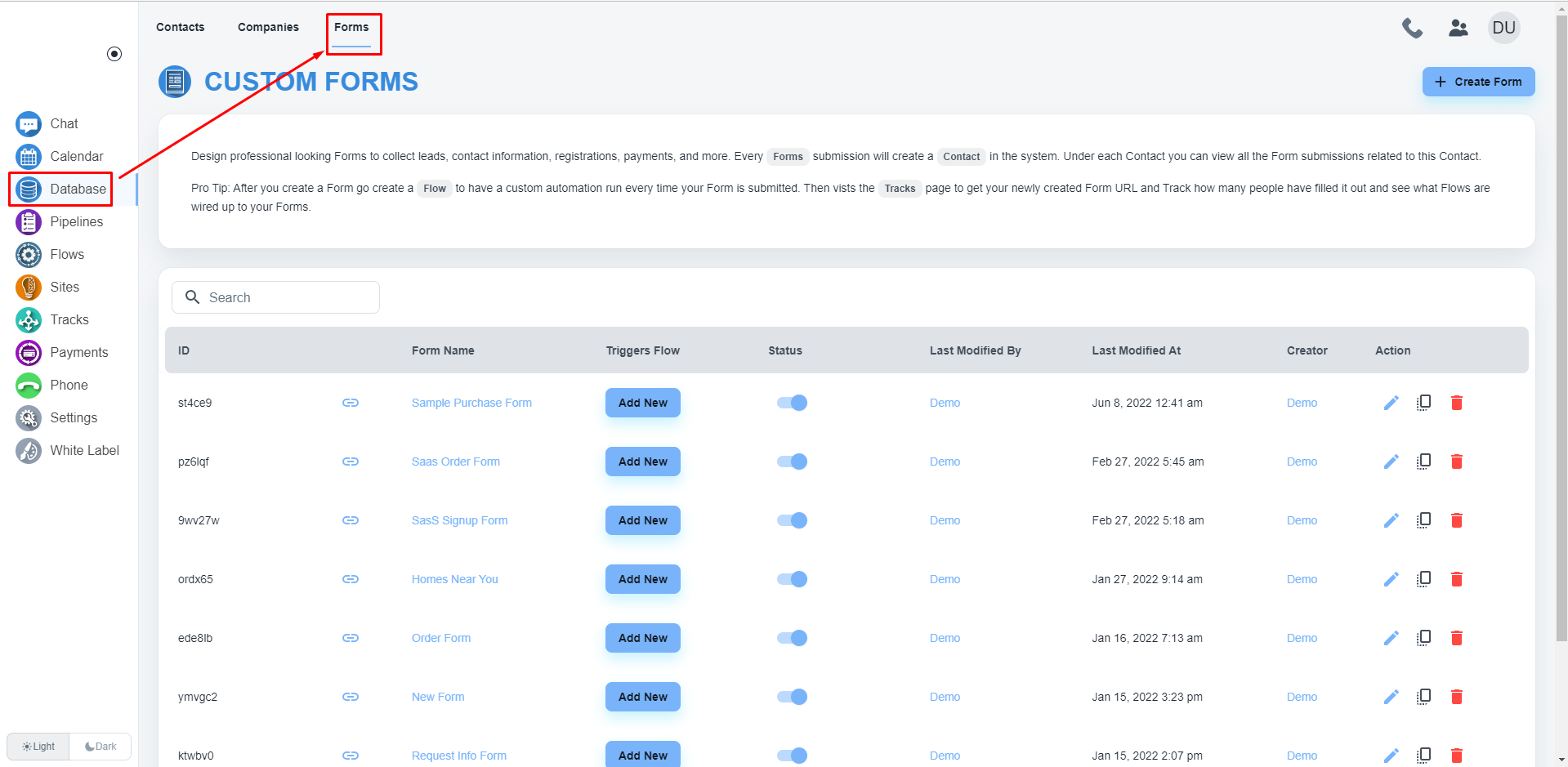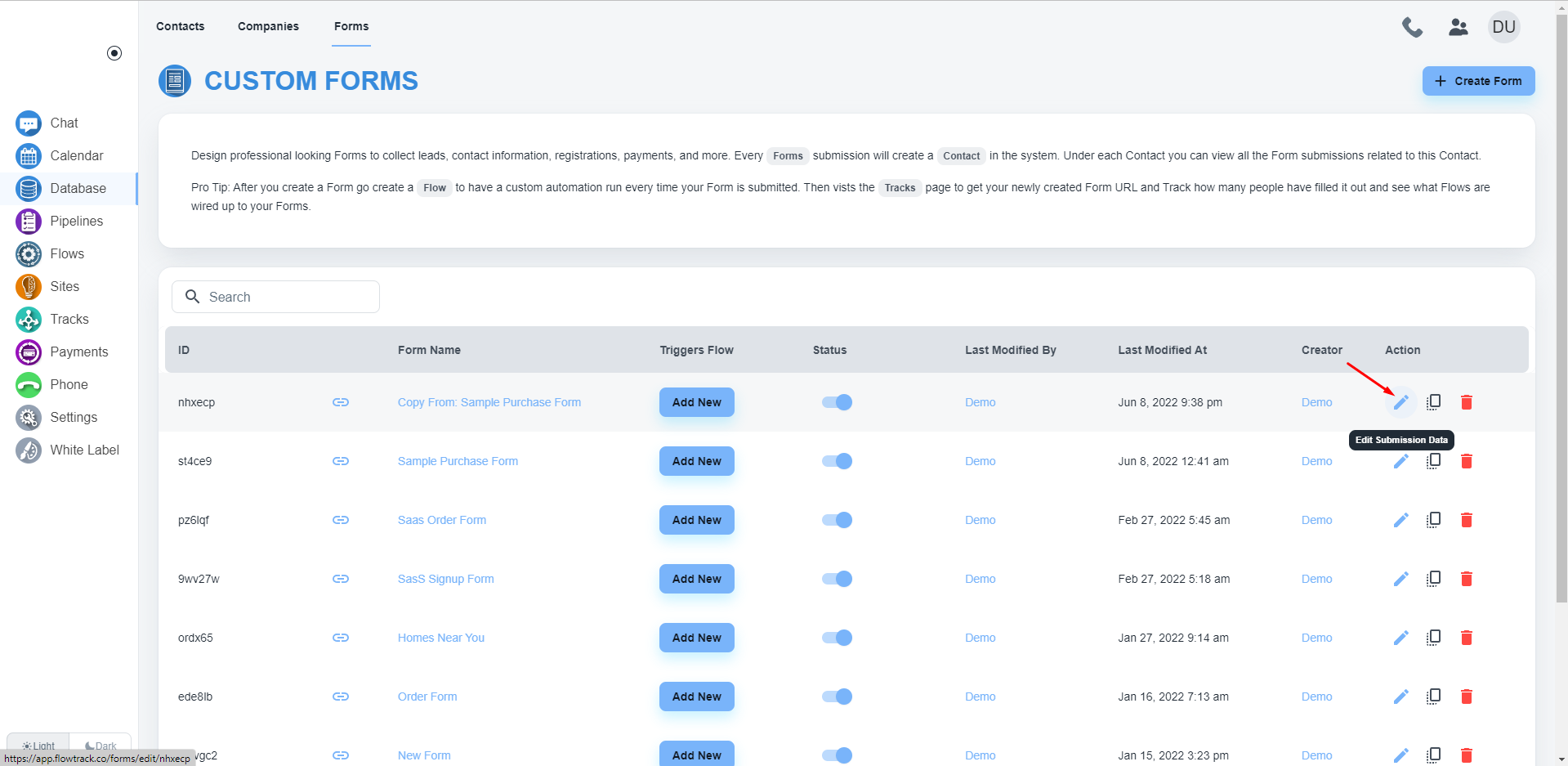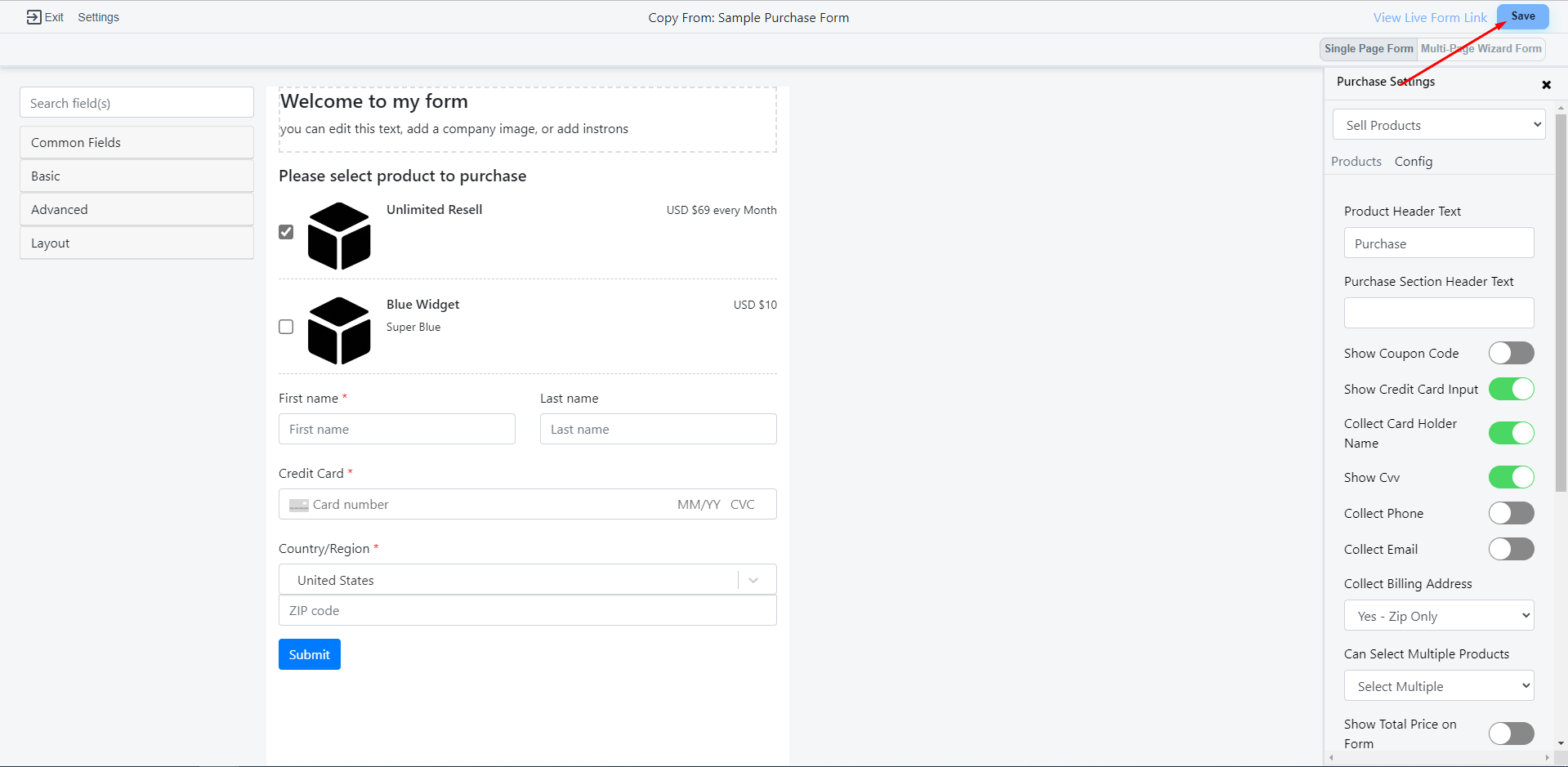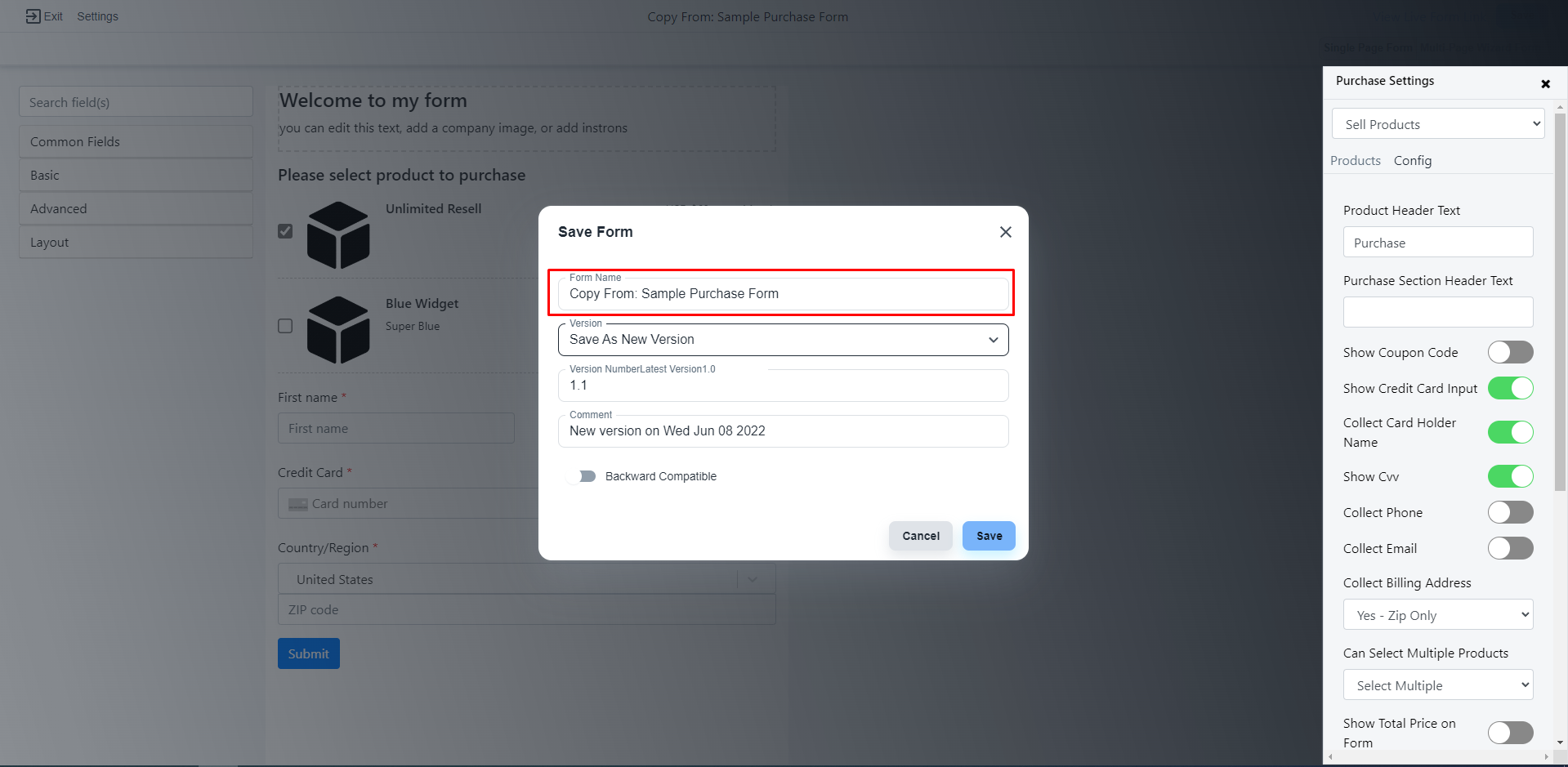💡 For various purposes, you might need to rename your existing form.
Steps to rename an existing form
Open form pannel
Navigate to the form builder by clicking the “Database” on the left side menu. Then when you have the database page open you will see a link to “Forms” on the top of your page, please click that.
Open the concerned form in the form builder
Please, click on the ‘Edit’ button (Pencil Icon) of the concerned form, and the system will open that form in the form builder.
Save the form
When you are in the edit mode in the form builder, you have the dedicated save button to save the form.
Rename the form name
After clicking on the save button, the system will display a popup box. Here you can change the initial/last name of the form.