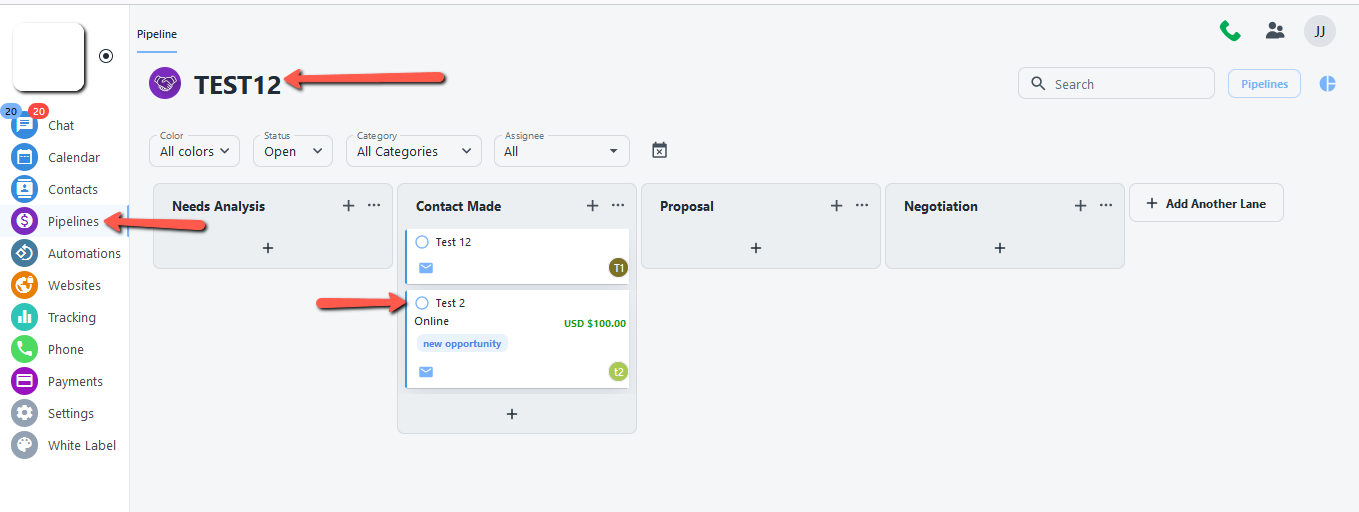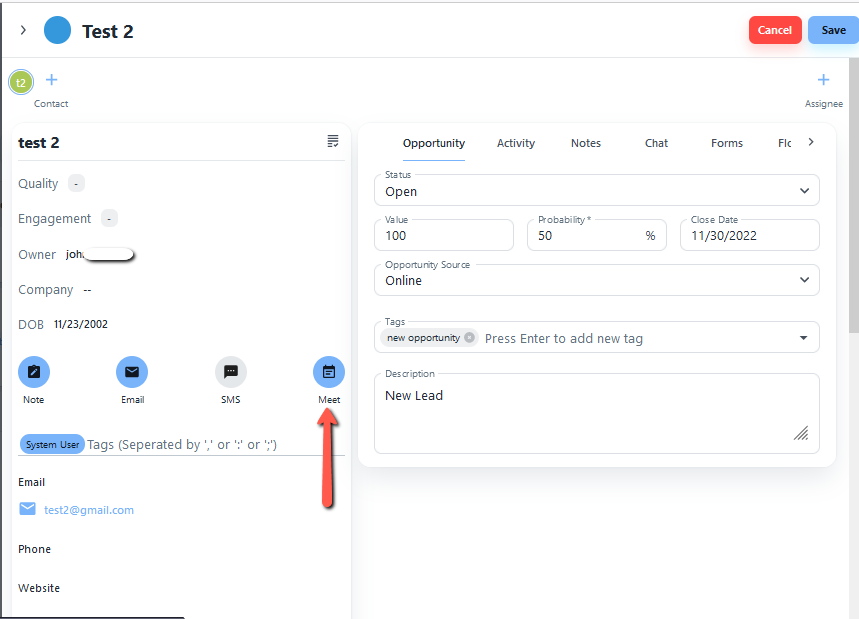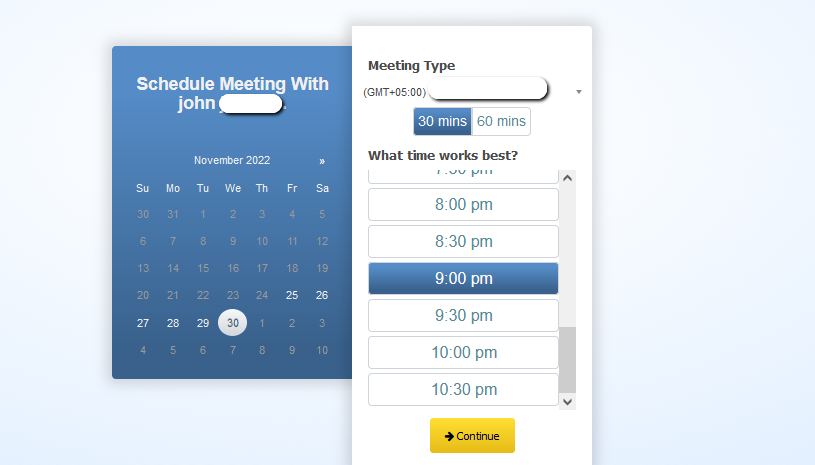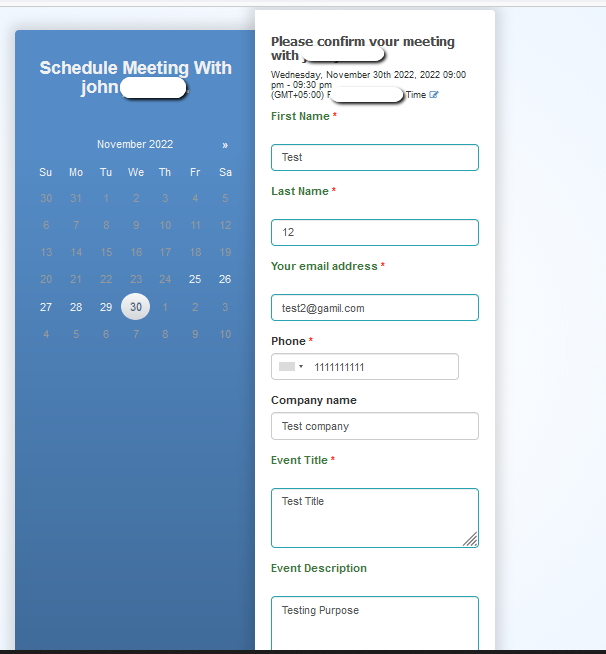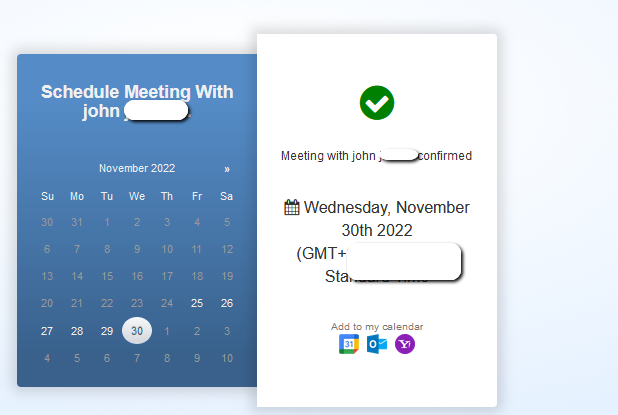- Select Pipeline in the left bar menu, Click on your opportunity pipeline then click on the specific contact where you want to schedule a meeting.
- The new window is open for you, Click on the “Meet” icon.
- Select the date and time, and Click on continue.
- Enter your meeting detail and save your settings, Your process is complete.