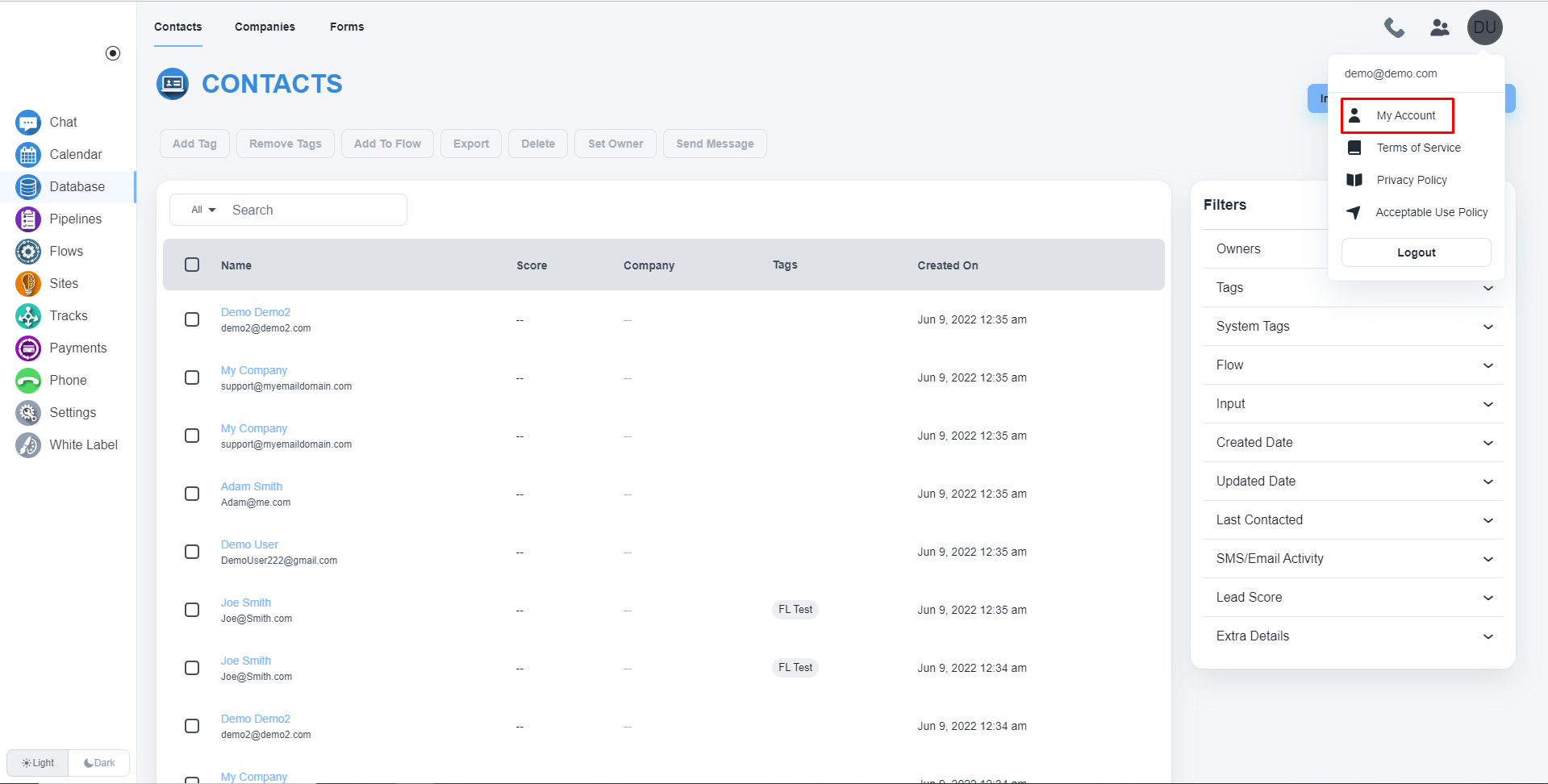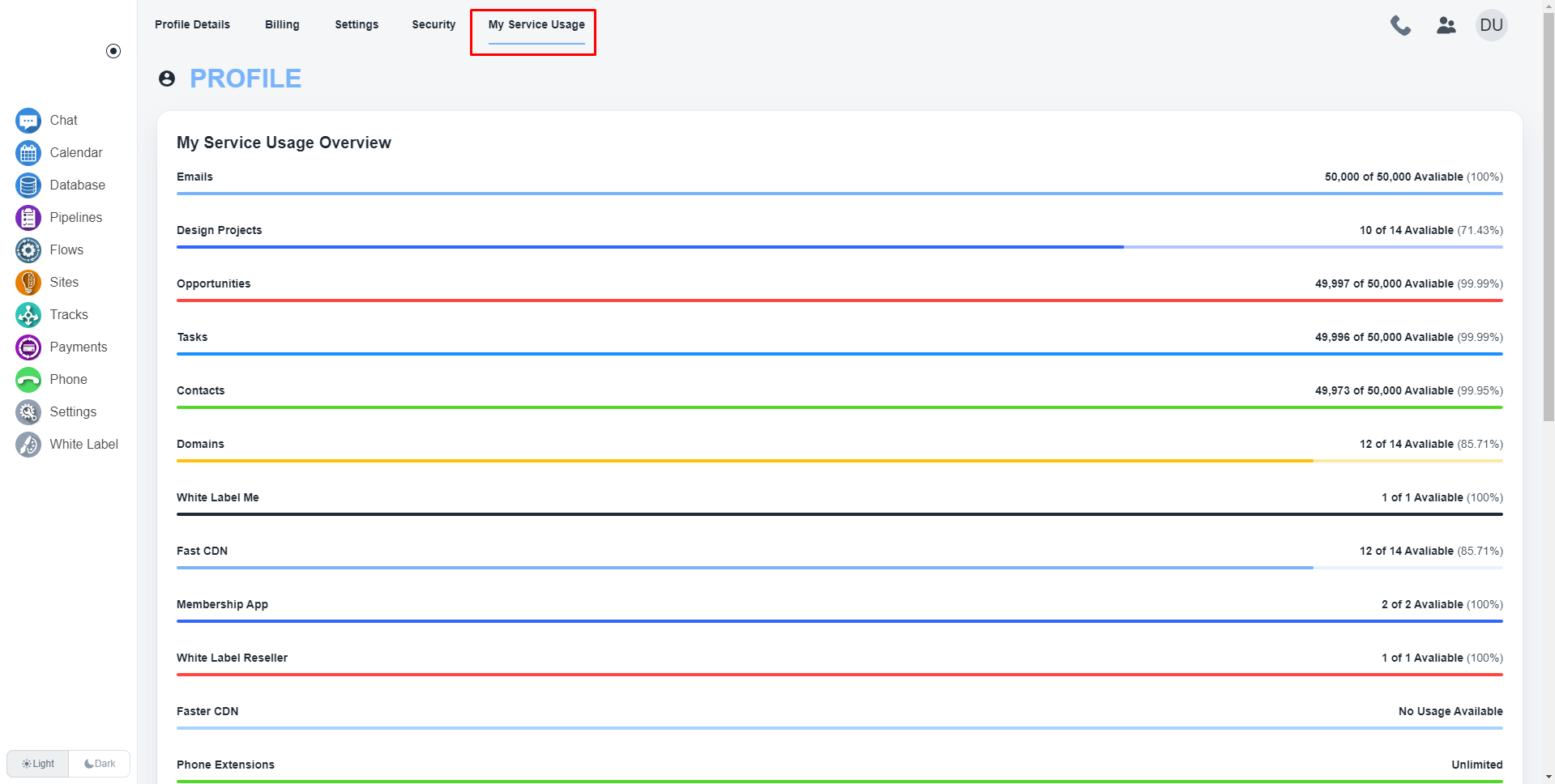💡 The service usage area provides you with information about the features included with your plan and the number of allocations you have for them. That will show in the Service Usage area as your purchased amounts and additional information showing you how many of that have been used up.
Steps to check the service usage
Open the ‘My Account’ portal
After log in, please navigate to the profile icon on the top-right side of the dashboard. Now, click on the ‘My Account’ link there.
Open the ‘Service Usage’ page
On the top menu bar, please click on the ‘Service Usage’ button to view the service usage page.