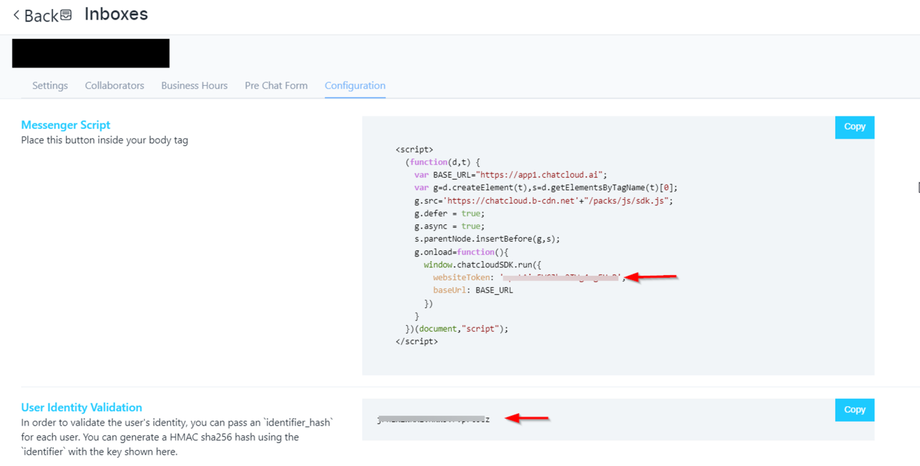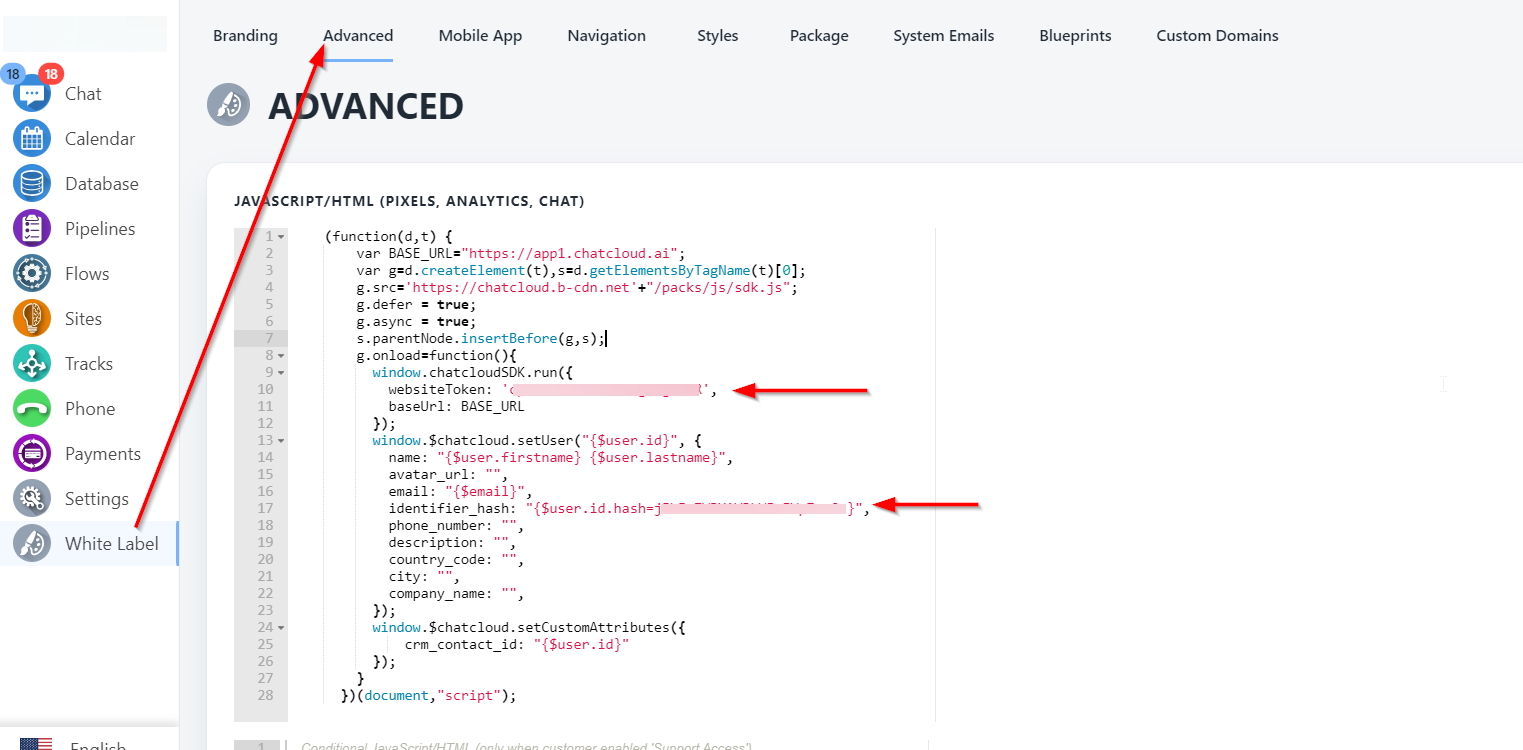How to show your brand logo on chat bubble for your sub-account?
In order to show your brand logo on chat-bubble you need to follow below steps:
-
Create Website Widget Visit this article to create website widget
-
Copy website token and hash value once website widget is created. You can find website token and hash value under configurations as mentioned in below screenshot:
- Paste this websitetoken and hash value in your white-label → Advanced script as mentioned below
Click Save and you are done.